HTML Introduction
HTML means Hyper Text Markup Language. Current version of HTML is HTML 5 and the first version is HTML 1.0. HTML is one of the easiest coding language to learn. When creating a web page there are some sections one must know, such as HTML, CSS, Javascript.
HTML Structure
<!DOCTYPE html>
<html>
<head>
<title>Webpage Title</title>
<style>
/*CSS styles written here*/
</style>
<script>
/*Javascript code written here*/
</script>
</head>
<body>
<!--HTML tags written here-->
</body>
</html>
CSS style
CSS is defined as Cascading Style Sheet.
- After HTML, we should learn CSS.
- CSS is used to give styles for the web pages. Styles include adding colors, animations, bordering styles etc.
- CSS can be included in a web page using three different ways, we will see those in detail in CSS chapter.
- CSS styles can be added to a webpage depending on screen height, width and its orientation. So that we can add different styles for the same html element in different devices.
<!DOCTYPE html>
<html>
<head>
<title>HTML Textbox</title>
</head>
<body>
<input type="text">
</body>
</html>
<!DOCTYPE html>
<html>
<head>
<title>Textbox with CSS style</title>
<style>
input{
box-shadow:2px 3px 5px 3px gray;
}
</style>
</head>
<body>
<input type="text">
</body>
</html>
Javascript code
Javascript is used to make web pages more interactive with users, it is used for operations such as basic client-side validation, passing the values to the server and more.
<!DOCTYPE html>
<html>
<head>
<title>Button with javascript</title>
<script>
function test()
{
alert("Test button");
}
</script>
</head>
<body>
<button onclick="test();">Click Me</button>
</body>
</html>
Refered by tutorialcodeplay










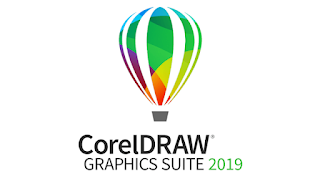
0 nhận xét:
Đăng nhận xét